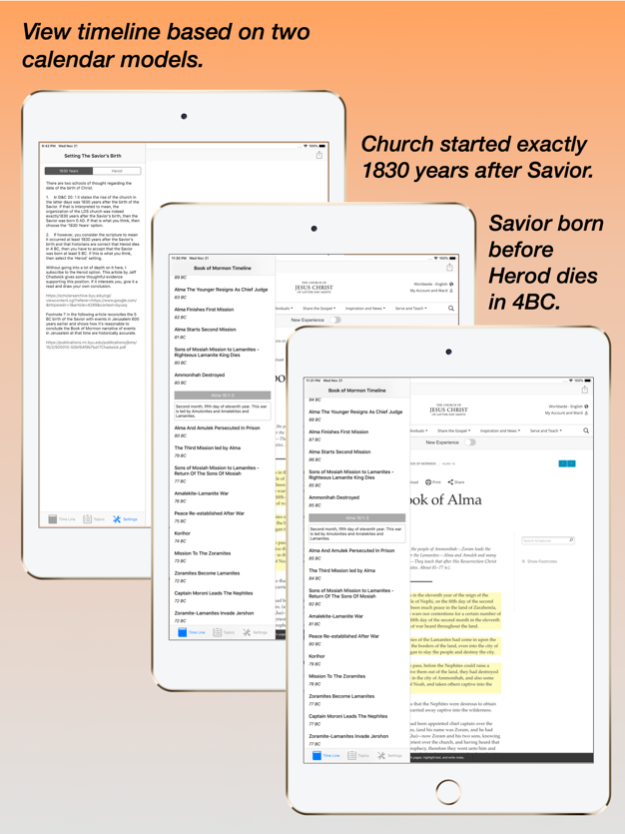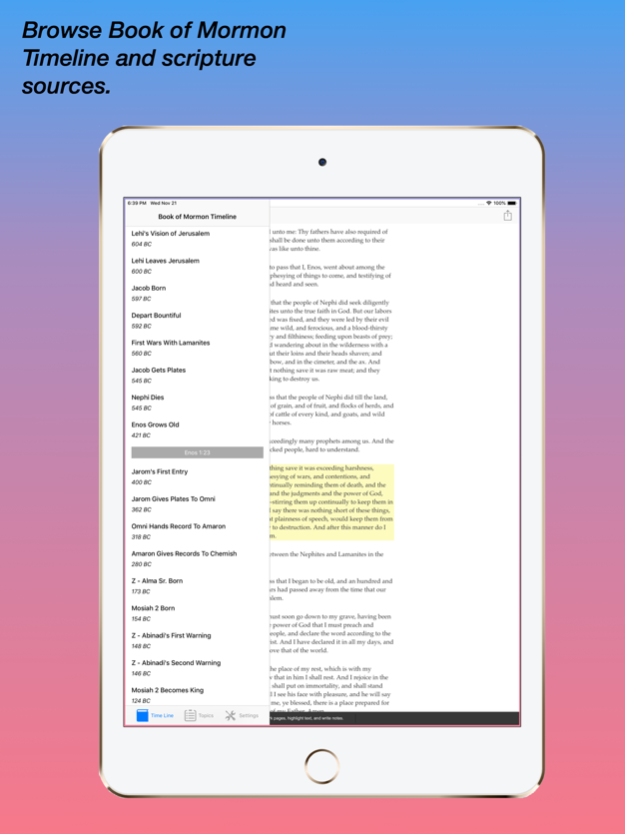LDS Advocate 1.0.2
Continue to app
Free Version
Publisher Description
A new addition to the app is a comprehensive timeline of events in the Book of Mormon. Each event has a scripture pericope listing supporting the value.
This app retains its list to websites, blogs and blog postings which present information about controversial LDS doctrines and history in faith affirming light.
Criteria used in selecting information for this site is:
1. Is it factual?
2. Is it free of polemics?
3. Does the information provide unique or insightful observations about LDS doctrine?
4. Does the information provide an honest representation of the material?
If the sites meet these criteria then they are candidates for inclusion in the app.
In compliance with Apple policy, websites included in this app that either ask for donations or link to sites which do will open in Safari all other links will open inside the app.
Disclaimer: This is not an official product of the Church of Jesus Christ of Latter-Day Saints, no material compensation or support was received from the church in the production of this app.
Nov 27, 2018
Version 1.0.2
This contains bug fixes in the topic list UI. Records now adjust size to fit content presented in the list.
The version number is now displayed in the settings view.
About LDS Advocate
LDS Advocate is a free app for iOS published in the Food & Drink list of apps, part of Home & Hobby.
The company that develops LDS Advocate is Kenneth Cluff. The latest version released by its developer is 1.0.2.
To install LDS Advocate on your iOS device, just click the green Continue To App button above to start the installation process. The app is listed on our website since 2018-11-27 and was downloaded 3 times. We have already checked if the download link is safe, however for your own protection we recommend that you scan the downloaded app with your antivirus. Your antivirus may detect the LDS Advocate as malware if the download link is broken.
How to install LDS Advocate on your iOS device:
- Click on the Continue To App button on our website. This will redirect you to the App Store.
- Once the LDS Advocate is shown in the iTunes listing of your iOS device, you can start its download and installation. Tap on the GET button to the right of the app to start downloading it.
- If you are not logged-in the iOS appstore app, you'll be prompted for your your Apple ID and/or password.
- After LDS Advocate is downloaded, you'll see an INSTALL button to the right. Tap on it to start the actual installation of the iOS app.
- Once installation is finished you can tap on the OPEN button to start it. Its icon will also be added to your device home screen.